I bought a MFC-44CN just for scanning documents (I have a laser for printing). However I used up the cartridges it came with, which created an annoying problem where everytime you try to scan it nags you about its empty cartrdiges.This means you have to press the cancel button every time you scan.
Luckily opening up an empty cartridge revealed a neat hack which tricks the printer into thinking it is full to the brim with ink and rids me of the annoying message. As a bonus the hack won’t damage the printer or the empty cartridge (well not straight away). Simply taping over the sensor window of the cartridge makes the printer think that it is full of ink.
Warning: This hack will dry out your print heads which will stop your printer from printing properly ever again. To stop this happening leave your printer plugged in at all times with cartridges that are not empty (The printer will automatically lubricate the print heads with ink).
How to modify cartridge:
1. Remove cartridge and locate the clear window.

2. Cut a black piece of electrical tape to about 5x10mm.
3. Place the tape over the clear window.
4. All finished. It should look similar to the picture below.

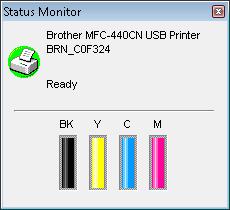
How it works:
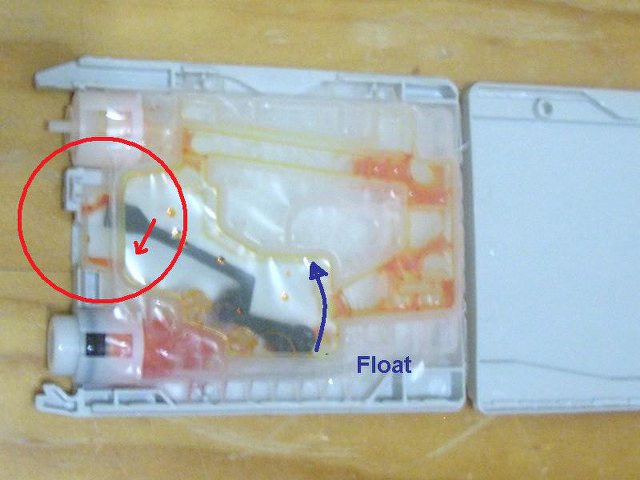
When the cartridge is full the ink makes the float lift. This makes the tab (in red circle) slide down into the clear window on the cartridge. A light sensor inside the printer looks at the window and takes a reading of how much light comes through the window. When the reading is completely dark then the cartridge must be full. Ligher readings indicate that less ink is in the cartridge. When black tape is placed on the window the printer always gets a ‘full’ cartridge reading, regardless of how much ink is really in the cartridge.