I found that I was wasting alot of mobile credit because I never knew when my credit was going to expire. So I made this Vista Sidebar gadget that displays how much credit you have left and when it will expire.
It currently works with my Australian Virgin Pre-Paid Mobile Account (with auto top-up) and I am hoping it will work for standard monthly plans as well. If it doesn’t and you are willing to send me the html (‘Save As’ in browser), send me an email at contact@robotification.com and I can let you know which pages I need to make it work.
 |
Download it now:
Requirements:
|
Click ‘Read More’ or scroll down to find out how to use it.
UPDATE 11 Aug 2008: I am currently working on making the gadget work with post-paid virgin mobile accounts, stay tuned.
Installation
| Simply double click the downloaded ‘VirginMobileCredit.gadget’ and click ‘Install’ when prompted. | 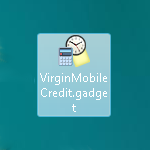 |
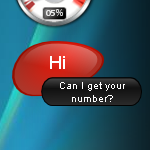 |
Once installed the Virgin Mobile Credit Gadget will appear in your sidebar. |
Setup
| To setup the gadget simply place your mouse over the gadget and click the ‘wrench’ icon when it appears. | 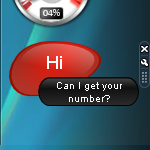 |
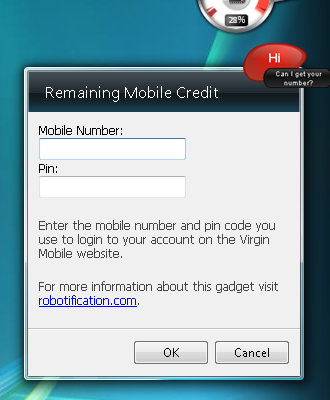 |
The setup screen will then be displayed. Put your mobile number in the first box and your mobile account pin in the second box. Then click ‘OK’. Don’t worry these details are only stored on your computer and |
Usage
| When you have new credit the green ‘New Credit’ message is displayed. You can make your credit last longer by trying not to make any calls or send any messages, as your credit will not begin to expire until you start using it. | 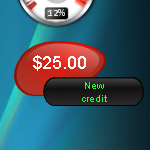 |
 |
Once you have started using your credit the amount left and time remaining to use it are displayed. |
| On the day your credit will expire the red ‘at midnight’ message is displayed. You can make the most of your credit by calling anyone might need to talk to over the next few days so you don’t need to start your next block of credit so soon (Be careful though if you use it all up and you have auto top-up turned on you will start using your next block of credit). | 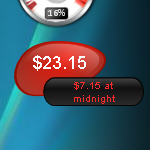 |
Refresh
The gadget updates your current balance hourly. If you have just made a call and want to update your balance immediatly just click on the gadget.
Licence
This gadget is free for personal use and is provided on an ‘As Is’ basis. You may not sell it and should always direct people to this site so they can download the latest version.
Disclaimer
The only affiliation I have with Virgin Mobile is that I have a mobile phone account with them.