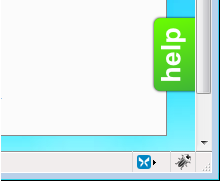
If you use a service like getsatisfaction.com or snapabug.com they will charge you upwards of $20 a month for the privelage of having a ‘feedback’ tab/button on the side of your website and the ability to accept feedback. Granted they give you lots of features to manage and track your feedback, but if you just have a small site it is an unjustifiable cost.
Thats why I made a free JavaScript called ‘HelpMe’ that you can include in you web pages that displays a ‘help’ tab/button on the side of your web page and links to a Google Docs Form or just creates a pre-formated email for your user to send to you.
Setup is easy:
- Download HelpMe.zip and unzip it.
- Open helpme.js with a text editor and fill in the values under the //Settings section
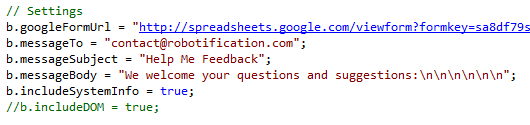
- If you are using a Google Docs Form just place the url for your form in the setting b.googleFormUrl .
- If you are using email then enter your email, subject and body in place of the examples and make sure that b.googleFormUrl is set to “” (blank).
- Save helpme.js
- Upload the helpme folder including ‘helpme.js’ and ‘helpme.png’ to the root of your website.
- Place the tag <script type=”text/javascript” src=”/helpme/helpme.js” /> in the head or body of the pages where you want the button to appear.
Thats it, Enjoy!