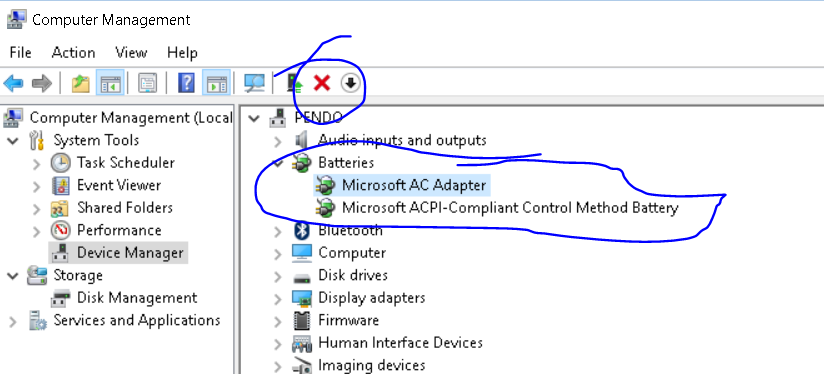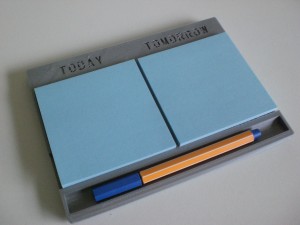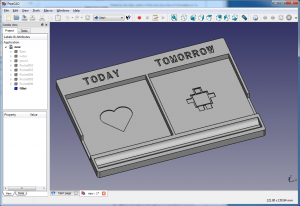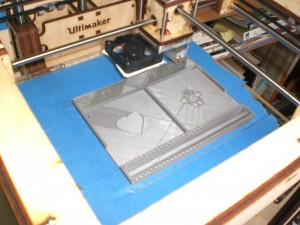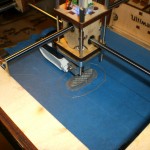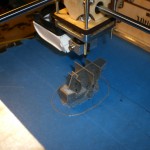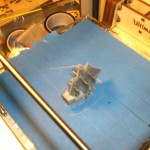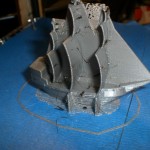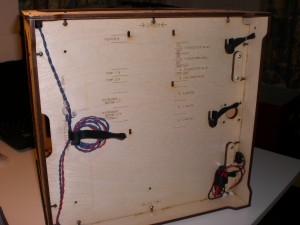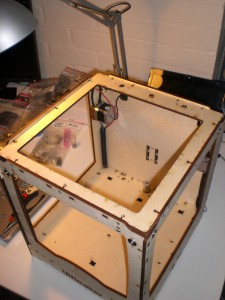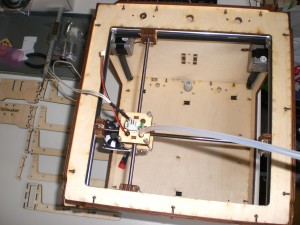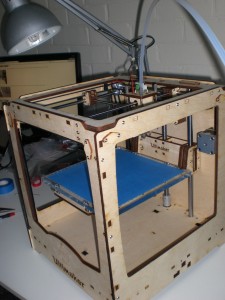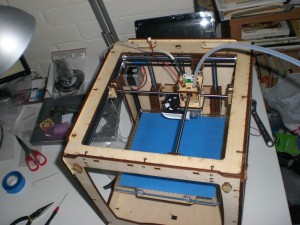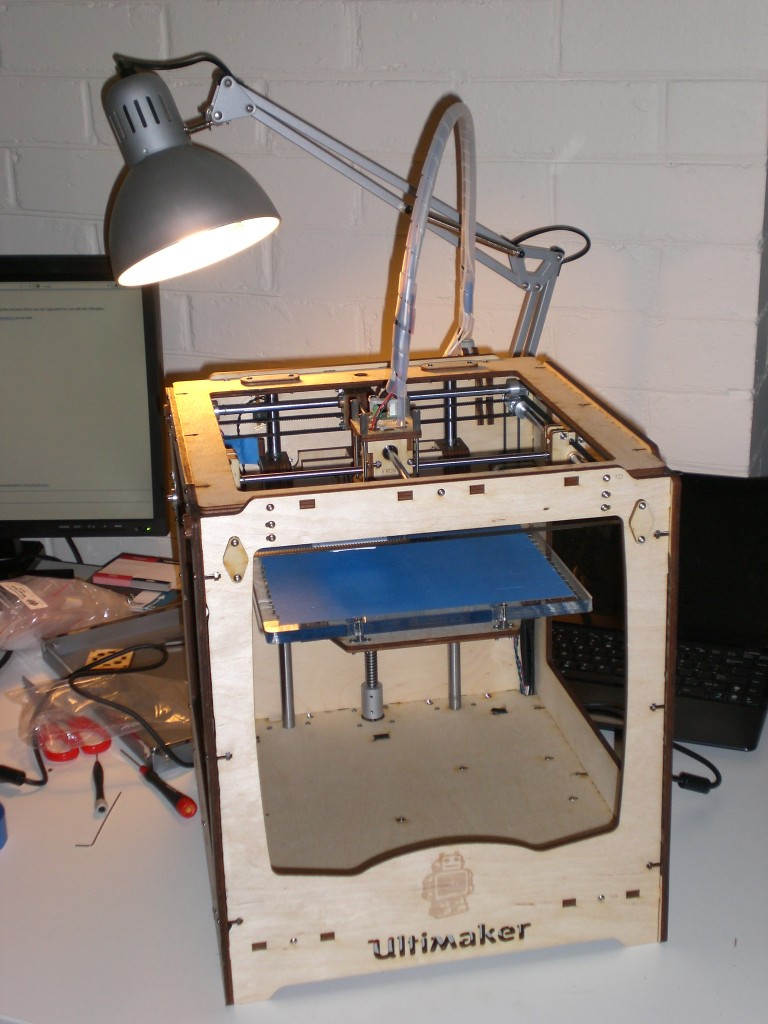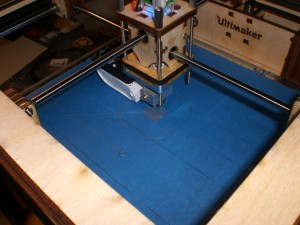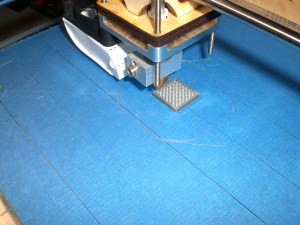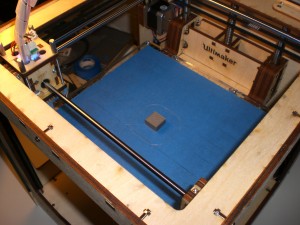If your pendo won’t start up and when you plug it in to charge the charge light does not turn on try this:
- Plug the charger in and leave it for 2 hours (it seems the light will not turn on if the battery has been fully depleted)
- Remove the charger
- Press and hold the power button for 2 seconds, then release it and wait 10 seconds.
- Repeat this step 2-3 Times, usually this will bring it back to life
- Plug the charger back in and charge to full battery (this will probably take a few hours)