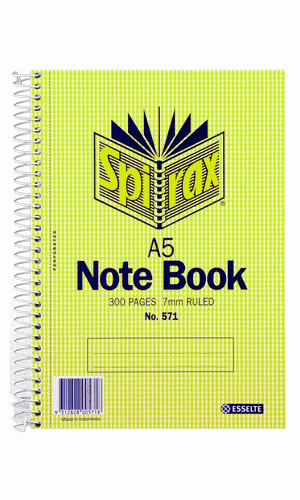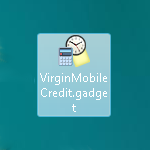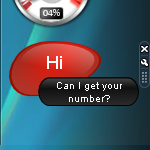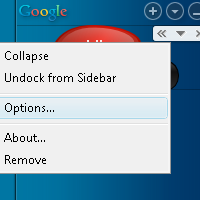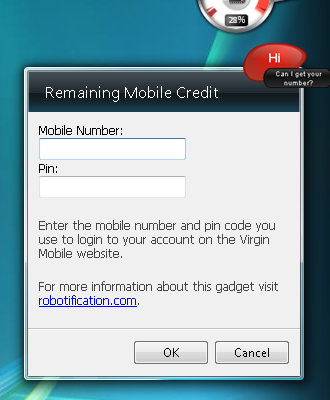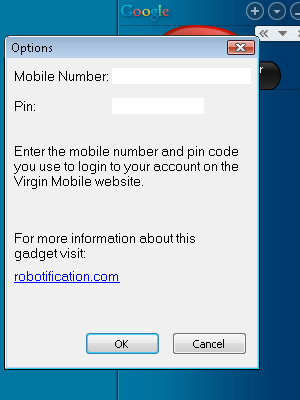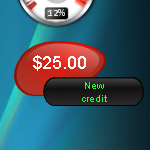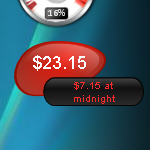I have recently been watching the TV show ‘The Apprentice’. It is an elimination reality TV show, however the contestants are all given business/entrepreneurial challenges which they must attempt in two competing groups or ‘businesses’ (the losing group/business loses a person who is ‘fired’). If you are thinking of going into business or creating a start-up the show gives massive insight into group dynamics under ‘business’ stress and I recommend you watch it (also the movie ‘Startup.com‘ provides some similar insight).
In each episode of the show Donald Trump gives an entrepreneurial tip. I have distilled them here for easy consumption:
Episode 1. Location, location, location.
“I have always thought that location is important but the people behind the deal are much more important than the location. I would much rather have a really smart talented guy doing the deal in a not so good location, than an idiot doing the deal in a great location, because you’ll make money every time.”
Episode 2. Don’t Negotiate With Underlings.
“Making deals can be tough. I learned at a young age that you have to deal with the boss. It’s very simple: deal with the boss wherever possible.”
Episode 3. The Art of the Deal
“Negotiation is a very, very delicate art. Sometimes you have to be tough, sometimes you have to be sweet as pie, you never know, it depends on who you are dealing with. I have always said that negotiation is not really learned it’s almost innate, it’s in the genes, a negotiator is born.”
Episode 4. A Deal’s a Deal
“Once you make a deal with somebody it’s really important to carry it through. You start developing the wrong reputation; it makes it impossible to make future deals. Once you shake hands that should be it.”
Episode 5. Stand Up For Yourself
“You’ve always got to stand up for yourself, you just have to fight for yourself, because basically nobody else is going to fight for you.”
Episode 6. Know What You’re Up Against
“Negotiation is a very very delicate art. The big thing in negotiation is to try and figure out your opponent otherwise you’re going to look like an idiot and lose big.”
Episode 7. God is in the Details
“Many times you hear the expression that ‘God is in the details’. When people come in to buy something, especially very rich people, they see details. If something’s wrong they see it and it reflects in the price.”
“That’s why I’m up early in the morning to check every detail of my construction sites. It’s a little bit like ‘watch somebody sell their used car and not wash it. You can spend ten dollars washing the car and get another two hundred dollars for the car and I’ve seen guys that are selling cars that are dirty, and I say that guy is a loser!”
Episode 8. Beggars Can’t Be Choosers
“Never beg when you’re trying to sell something. If it doesn’t work out, take your lumps and relax, but you’ll never sell through the begging route.”
Episode 9. You’ve Gotta Believe
“You’ve gotta believe in what your selling. If you don’t believe it, if you don’t really believe it yourself, it’ll never work it’ll never sell and you’re going to be miserable.”
Episode 10. Think Outside The Box
“Thinking outside of the box is something that is very much of a cliché but if you really want to be successful that’s how you’re going to have to do it.“
Episode 11. Summary Episode – No Tip
Episode 12. It’s Easier To Think Big
“It’s always been easier for me to think big, it was always easier for me to attract the money and the capital, than it would be if I did a small job some place that nobody cared about and nobody wanted to finance.”
Episode 13. Passion
“You cannot be successful without passion, if you don’t love what you’re doing if you don’t have passion for it, forget it, do something else, you’ll be much more successful and you’ll lead a lot happier life.”
Episode 14. Dog Does Not Eat Dog
“The greatest thing that can happen to a business man or woman is to surround yourself with talented people who also happen to be loyal. You never know what makes a loyal person, and guess what; if they’re not loyal to you one time don’t give them a second chance because they won’t be loyal to you the next time.“
If you haven’t heard of Donald Trump he is an American Real Estate Billionaire. He has several books and many people wish to have even a fraction of his success (hence the demand to be on the show).